Built-in image editing
Crop and adjust images
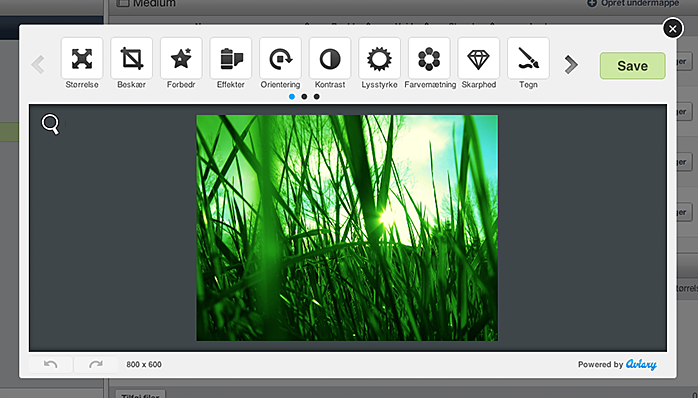
A picture says more than a 1000 words
We recommend using images in a newsletter. Doing so makes it look professional and strengthens the visual identity of your business. Also, it often helps generate more traffic onto your website.
Load images directly into the editor
Your Ubivox account contains a media folder that you can load your own images into. From there, you can easily adjust them in the editor or insert them directly into your template.
- Crop your image directly in the editor
- Adjust the image size according to the content
- Save time when working on images
 United Kingdom
United Kingdom