Import and export subscriber files
Generate new subscribers from external systems
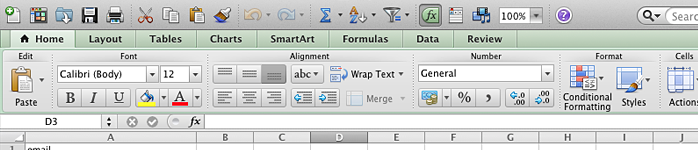
Easy in...
We have made it easy for you to import and export your subscribers, both in Excel and via CSV-files.
While importing, Ubivox automatically checks your lists for potential errors and duplicates - which spares you from having to do so yourself. You do not have to only import e-mail addresses, but can import whatever data you find relevant to your own segments.
...and easy out
You can always export information about your subscribers from Ubivox. This lets you generate and export lists of subscribers, based on whichever criteria you decide - including, for instance, their Onclick actions data.
- Easily import subscribers via Excel or CSV-files.
- Import large amounts of data about your recipients.
- You can always export your data from Ubivox, free of charge.
 United Kingdom
United Kingdom